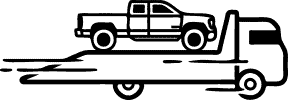Ford Sync Black Screen of Death Fix | Ford Tech Fixes
What is the Ford Sync Black Screen of Death?
Whether you drive a newer Ford or any other vehicle, having access to an infotainment system can be truly life-changing. From easy-to-use navigation to music input and much more, these devices can make your time spent driving more convenient and enjoyable. However, this technology is not immune to problems. If you get inside your Ford and turn on your Sync system only to find a blank screen with no options, you may be encountered the dreaded “black screen of death.” At first, you might find yourself frustrated as there are no clear indications of what to do. That’s where we come in. Check out this guide to figure out how to fix your Ford Sync system when all you’re experiencing is a black screen. If none of the solutions listed below work, you may have to get in touch with your Ford auto dealer, but we’re confident the options we have to share will help eliminate the black screen of death from your Ford Sync system.
Ford Sync Black Screen of Death Fix
The first thing you should do to try and get rid of a black screen on your Ford Sync device is a “cycle key.” It’s very simple, and just requires you to completely turn your Ford vehicle off for 120 seconds, and then turn it back on. In many cases, the Ford Sync screen will no longer be black, and your next step should be finding out the cause of the screen issues, which you should be able to look into in the sections below.
If a cycle key does not help, your next step will be a soft reset. To do this, press and hold the “seek up” button and the power button at the same time. Keep these buttons pressed down for about five seconds, and you should see the light of the screen go black. If your screen was already black without any light, your device should hopefully be starting the soft reset process regardless, unless there is an issue with your power supply. If all goes well with the soft reset, your screen will come back to life as normal, and you’ll be able to try and figure out the cause of these screen issues.
The next step you would want to perform is a master reset, but this requires you to enter the Ford Sync settings menu, which is impossible when your screen is completely black. Because of that, if your screen remains dark for the next few days without any resolution, we recommend bringing the vehicle to your dealership or contacting Ford themselves. In the meantime, check out the sections below to view some causes for the black screen of death, as well as some potential fixes to those specific issues.

What Could Be Causing Issues with Ford Sync Software
If you’re at a loss on what’s happening with your Ford Sync system, we’ve compiled some information on the most common problems people can run into with the software. Take a look below, and you’ll find a description of each problem as well as some possible ways you can get the system fixed. If all else fails, it may be time to get in contact with Ford, some vehicle electronics specialists, or the dealership you purchased the Ford from.
Software Needs to be Updated
One of the causes of a Ford Sync screen blacking out could be out-of-date software. Find a portable USB drive, and head to your computer. You’re going to want to search for the latest update for your Ford Sync system, and be sure to look for the one specific to your exact Ford model and model year. Download the update onto the USB drive, head back to the vehicle, and plug the USB drive in. Then, try the steps listed above to get your Sync system working at least for a brief time. If you can do that, navigate your way to the Ford Sync settings menu, look for the Sync-Settings tab, and look for the Install button. If your USB is plugged in, go ahead and hit Install, and your Ford Sync system should update. Hopefully, this will eliminate any future black screen of death problems in your Ford car, truck, or SUV.
Software Bug
A bug in the system is one of the most common causes of a blank screen on a Ford Sync system. Try the cycle key and soft reset steps shared above. If you’re dealing with a standard bug, that should fix the issue for now. From there, be sure to check if your system is up-to-date, and follow the software updating steps above if it is not current.

Faulty Wiring
Another potential cause of your screen going black is an issue with the wiring. This is something that will be difficult to fix at home for most drivers, unless you’re confident in your electrical skills. One thing that you can feel free to try at home is taking the Ford Sync system out and re-connecting the cables yourself. It might sound difficult, but for most models, the process of taking out your display screen isn’t too difficult. Simply look up a guide or video tutorial that specifically tells you how to complete the process for your model.
Broken Display
It is possible that your display is simply broken. If that is the case, you’ll likely need to get it replaced. Bring your vehicle to your Ford dealer and have them take a look. From there, they’ll be able to tell you what your next move should be. While nobody wants to have to pay for a new display, it could be a good time to upgrade into an even better version of the Sync system, depending on how many years old your Ford vehicle is.
Faulty Power Supply
As opposed to a broken display, a broken power supply could be easier to fix. However, the steps are still the same. You’ll want to take the vehicle into some Ford experts, who will be able to take a look and diagnose the exact problem. Let them advise you on what to do next in order to get your Ford Sync system back up and running.